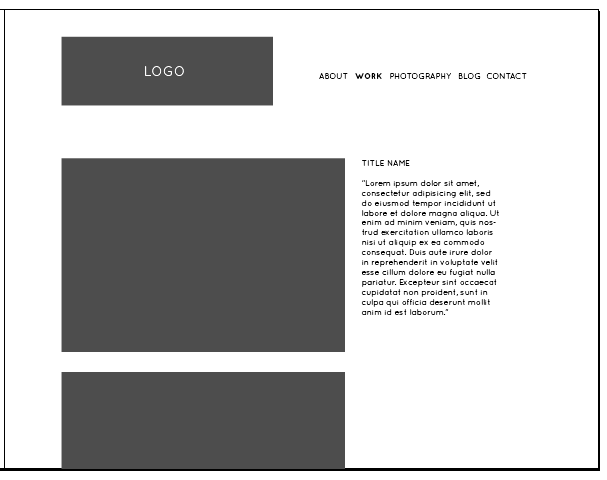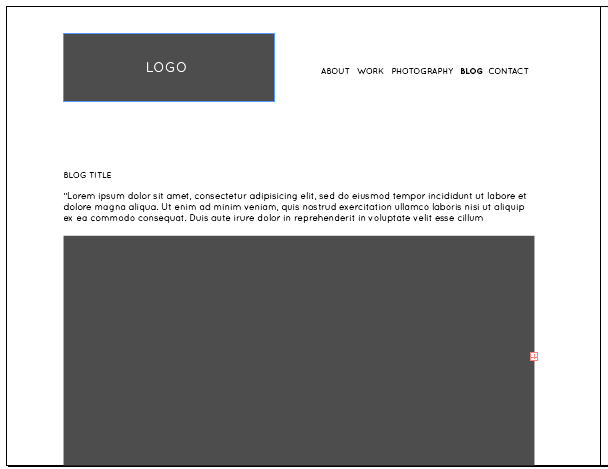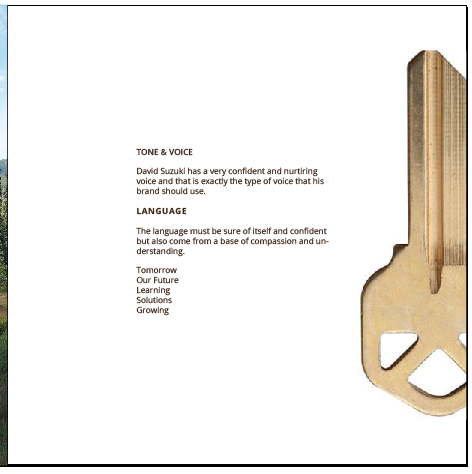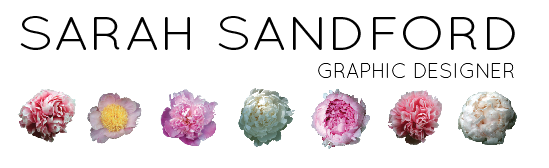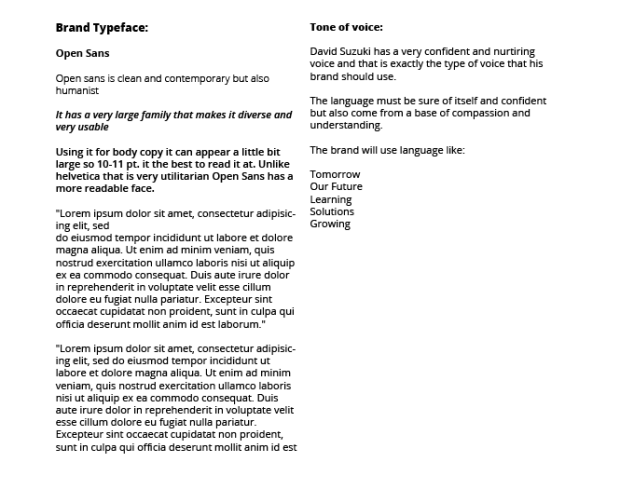Final Journal
Production Process
Week 1 – 4
These weeks were a little bit strange for me because I was still planning my project for the website I was going to make about Nanaimo local food. Although my project started a little late I think that there was a really big lesson in it. I over shot what I could take on and I had to admit that and then scale back and evaluate what I really wanted to say. I realized that I tend to have really great ideas but not think of the final message. As a graphic designer I am always getting to the root of someones communication problems and asking them what they truly want to say and what their message is but I rarely ask myself those questions. Being my own client is tough and I can’t just skip the initial research and defining the problem. This will lead to confusion and distress never knowing when something is accomplished.
In week 4 I re-did my project proposal to relfect the new set of problems and peramiters that I set out. I needed an online portfolio site that reflected who I was as a brand, clearly displayed my work and made it easy for people to get a hold of me. I also needed to create a short video to show a little bit of who I was as a person.
Week 5
This week was spent on the design of the site. I made my moodboard and nailed down who I was and what I wanted to say. I picked colours that represented what I want to say and the feel of the site. I also narrowed down the language that I want to use. I settled on friendly and a little bit casual but also upbeat and professional. – 8 hours
This week I also started writing about my work that is on my site. I needed to explain the problem and how I solved that with design. This streched me and made me go back into the archives of my projects and realluy dig into what I learned from each one. I read the project briefs again and used some of the language that was on the course description. – 7 hours
I also wrote the script this week. The main thing with the script was that I had so much that I wanted to say but making sure that I said as much as I could with as little words as possible was the challenge. So the workflow of the script was just spitting all my ideas out first and then cutting things, adding things and generally narrowing it all down. – 6 hours
I also mapped key scenario paths. This is the start of my thinking about the website and what I want to say and how I want the user to flow through the site. I also spent time on other portfolio sites gathering what I liked about how I flowed through and when things didn’t work for me – 3 hours
Week 6
This week was tweaking tweaking tweaking and experimenting experimenting experimenting. I swear I chose five different themese in squarespace and didn’t pick any of them – 5 hours
I continued to write about my work. After looking last week over the archives of my work I was refreshed and reminded of what all the projects were. That made is so much easier to continue writing about them. – 4 hours
This week I created my Storyboards for my video. After writing the script I knew what I needed to say I just had to experiment and really nail down how I wanted to say it and with what esthetic. I knew I wanted to use stills and some video. I wanted to use my colours but also a sort of handmade and reflect my brand. I also spend some time researching other videos and what some short videoes can get across. – 5 hours
Week 7
Design – 2 hours
Storyboards – 5 hours
Create Site Map – 4 hours
Week 8
Media Content Editing – 4 hours
Filming – 8 hours
Photography – 8 hours
Week 9
Design – 3 hours
Media Content Editing – 8 hours
Week 10
Media Content Editing – 4 hours
Week 11
Media Content Editing
Create Prototype – 4 hours
Week 12
Creating Prototype – 16 hours
Discuss the overall production process that I engaged in. Reflect on what went well and what could have gone better and what I learned.
I started this semester thinking that I was going to take on a project that highlighted the local food in Nanaimo. I was going to make a website that showcased local food but I soon realized that I had bitten off way more than I could chew. I had overshot my ambition and was distressed even before I started working on the project. I changed my focus which made me kind of behind in my thinking. I think this was one of the things that went wrong with my process during the project. I felt like I was swimming upsteam trying to get ahead on my porfolio project. By the time I was done I was exahausted. Next time I will plan more and spend more time making a solid foundation for the duration of the project.
Something did go right though. One thing was how I nipped procrastination in the butt.
How did things go differently than I expected?
Honestly it was a lot for difficult doing work that was so personal. I have learned at school the past four years to ask the right questions to the client and figure out what they need. It almost felt like twice the amount of work because I had to ask the questions but I also had to have an answer for them. My personal brand also came together a lot this semester and that changed a little of how the video functioned and looked.